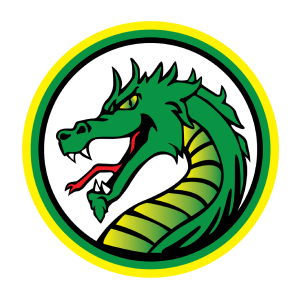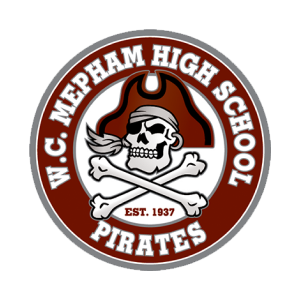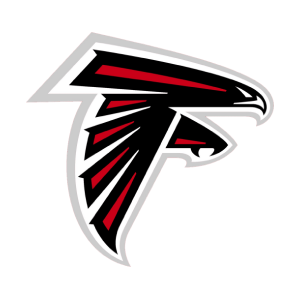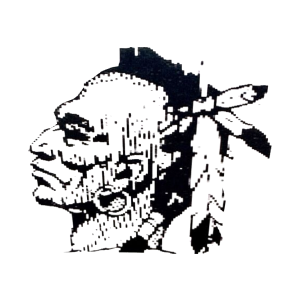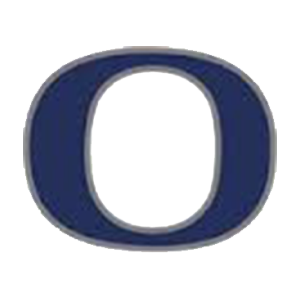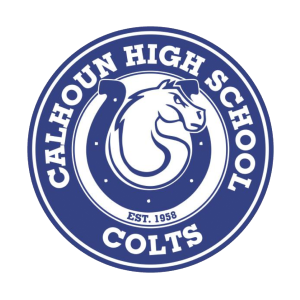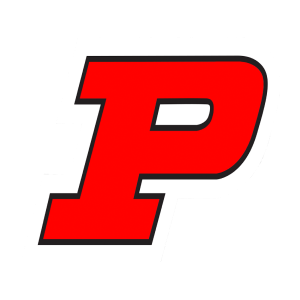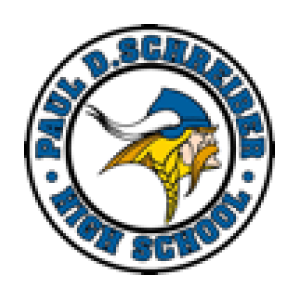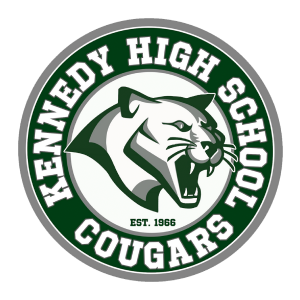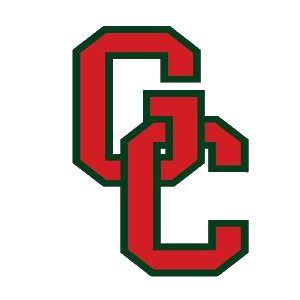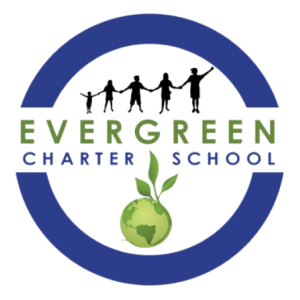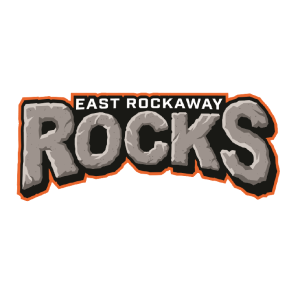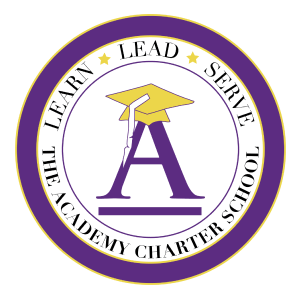- Click link to open and save the Direct Deposit Application PDF
- Complete the editable PDF
- You can leave Vendor ID # blank – BOCES has this
- Type your name on the bottom approving the document.
- Save the PDF to your computer.
- Select the link below to upload the document.
- Click SELECT FILE
- Select the PDF that you saved to your computer
- Fill in your First and Last name when prompted
- Click Upload